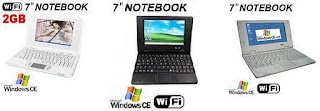
Typical specifications for this type of Mini CE device are as follows:
Typical basic hardware setup .
| |
Processor Type
|
ARM-CPU
|
Clock Speed
|
300M MHz
|
Processor Chip Model
|
VT8500 (can vary)
|
RAM Installed Size
|
128 MB
|
Display Diagonal Size
|
7" TFT (some are larger)
|
Max Resolution
|
800x480 (some are higher)
|
Hard Drive Capacity
|
2GB
|
Ports
|
3 * USB 2.0
1 * SD
1 * RJ45
PCMCIA (on some systems)
|
Audio/Video
|
Integrated Speaker
Line-Out
Mic Input
|
Ethernet
|
IEEE 802.11b, IEEE 802.11g
|
Wireless
|
Wifi 802.11 a/b/g
|
Operating System
|
WinCE 6.0 (can also be Android)
|
Pointing Device
|
TrackPad
|
Power Supply
|
9VDC/2A //1800mAH Li-ion battery
|
My main gripe is that whenever people asked about these on forums, or said they had bought one, they were generally greeted by a barrage of belittlement by people apparently trying to be clever more than helpful.
These ‘clever’ observations or comments usually fell into ether or all of the following categories:
“Why are you using Windows CE? It’s old and rubbish.”
This attitude seems to stem from people replying without actually knowing what the machine is. These machines can be thought of more as large PDA’s rather than small PC’s. They generally come with Windows CE 6 pre-installed, and in a lot of cases this isn’t removable, although you can get some burnt with Android instead.
Secondly Windows CE has been around for a while but version 6 is hardly ‘old’ in the same way that say Windows 98, or even XP is ‘old.’ CE Version 6 was released on November 1sty 2006 but the system has been in constant use for all manner of imbedded devices, and these new PC-Like devices are no different. They are a specific device made for a specific purpose. Windows CE was never developed to run on a PC.
“Ha good luck trying to run windows 7 or your PC games on that!”
Even reading this type of reply gave me a headache. This is not a PC. It will not run any PC version of Windows, far less any PC software. That’s like saying “Ha good luck running Windows 7 and your PC games on your phone/camera/dishwasher.”
Seriously though, I think some people have got an entirely wrong perception of these devices, probably because they aesthetically look like a small portable PC.
“That Computer has rubbish specs. You bought crap.”
Well if it were a PC it certainly wouldn’t be cutting edge, but rubbish? I’m still running PC’s with les specs than this (apart from the disk size). It's how the hardware is used that makes the difference.
These devices typically come with a 2Gg solid state HD onboard but they shouldn’t really be storage memory intensive devices. If you want to keep films etc on it you can add more memory as SD cards or via USB memory sticks. So I don’t really see this as a big issue.
As this isn’t a PC I think those specs are fairly good value for money compared to PDA/Smart Phone hardware.
“Thay run very slow.”
Well not in my experience. I’m not sure what people are really referring to here when they make these comments, as they rarely give examples of this slowness. One person did say it took ‘days’ to load an app, but they didn’t say what app. All I can say is that anything I’ve ever loaded to any CE device has gone fairly instantly or only ever taken a few minutes at most. Then again we generally aren’t talking about huge programmes here.
“They don’t run web flash pages so you can’t use it with FaceBook and YouTube etc making the web useless.”
This one just isn’t true. All the machines I’ve seen have Windows CE 6, and that has flash support. The machine you get may not have flash installed by default. Then again, most normal PC installations don’t have flash installed by default.
You can download and install version 7 of flash for CE from the Adobe website at http://www.adobe.com/products/flashplayer_pocketpc/downloads/player.html.
You can download and install version 7 of flash for CE from the Adobe website at http://www.adobe.com/products/flashplayer_pocketpc/downloads/player.html.
Although in this case it’s actually mute point as flash can be used, I’d beg to differ that a ‘web without flash’ is useless... as would Apple apparently!
“They can’t play video.”
Yes absolutely they can! I’d recommend the CORE player for windows CE. It plays most formats and I haven’t had any problems with this whatsoever. This program is supplied as standard with some of these devices, although not all. The official site for this played can be found at web.archive.org but it can easily be downloaded from various places, just Google.
“They can’t play games.”
“They can’t play games.”
It's true they can't play PC games... neither can a Mac (withought emulation software) that dosn't mean it is inherantly rubbish, or that it can't play games designed for the operating system it is running.
There are quite a few Windows CE games, although they are generally relatively simple compaired to the latest full-blown PC titles. Having said that these devices seem perfectly able to play the vast majority of them. There are also many other non-games Windows CE applications that they can run. Even although this isn't really intended to be their primary use.
There are quite a few Windows CE games, although they are generally relatively simple compaired to the latest full-blown PC titles. Having said that these devices seem perfectly able to play the vast majority of them. There are also many other non-games Windows CE applications that they can run. Even although this isn't really intended to be their primary use.
There are some systems that won’t sync to a PC, but this is easily gotten around by saving to an SD card, or USB PenDrive, and swapping it into your PC. You also can’t directly attach a USB printer (without some jiggery-pokery anyway).
Apparently Skype doesn’t work properly with some models, but who uses Skype? And if you do it will probably be on your main PC anyway, right? FaceBook seemed Ok on mine, but I don’t do much with FaceBook. Twitter also appeared to work, as did YouTube (with flash installed).
Bearing in mind that you can pick these machines up for very low prices I can’t see where all the hostility towards them is coming from, but it does seem to be there. I think this is a good and relatively safe virus resistant way of getting onto the internet, and a good, inexpensive, introduction to computers for younger children. If they break it, they break it... It isn’t as if you’ve lost hundreds of pounds worth of hardware or anything.
I’d be interested to hear your take on this, so what do you think?


No comments:
Post a Comment